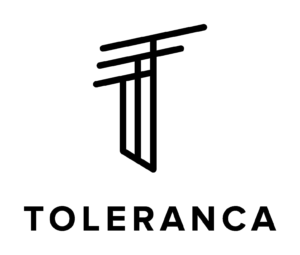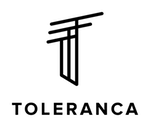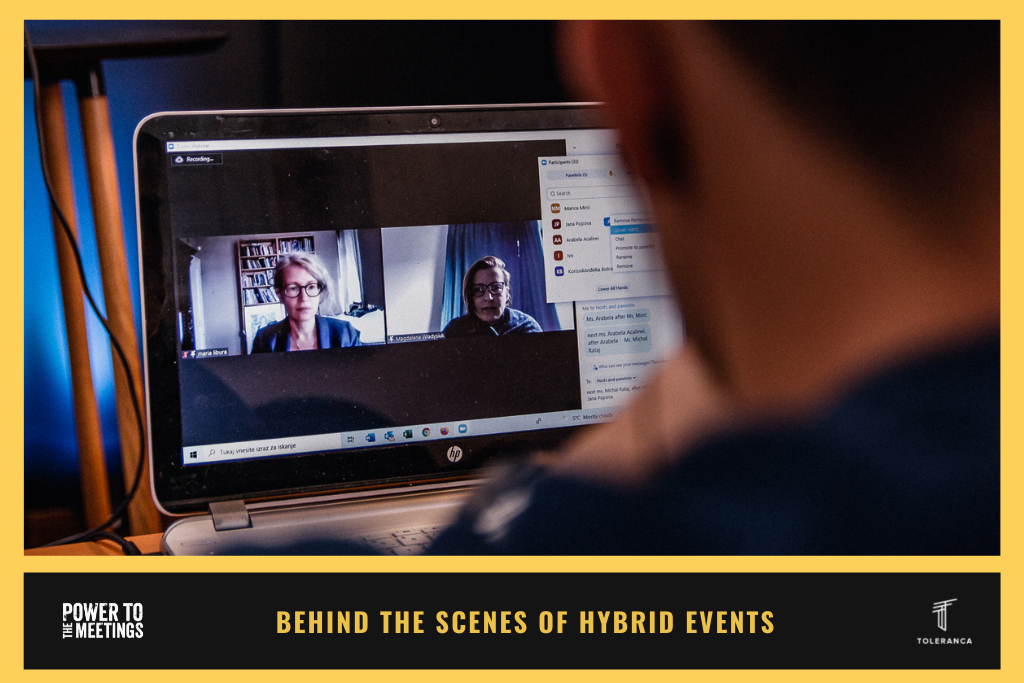
how to avoid online zombies
Let me clarify the dilemma of hybrid events using a specific example. Today, I watched a video stream of an important event that I had been invited to. It was advertised everywhere as a hybrid event. They made a bold claim on their YouTube channel, where they broadcast the event itself. It took place live with a limited number of attendees and in the form of a simple YouTube streaming.
I once wrote that hybrid events merge the best of both worlds – live and digital. At the same time, it connects both audiences via a variety of tools. Communication usually takes place over serious video-conferencing platforms that enable interaction, gamification and much more. At today’s event, however, I had the feeling that I was a second or third-tier attendee – a kind of online zombie. All the attention was placed on the politicians who sat in the front rows in person. Zero interaction, one-way communication and outright boredom. If one-way communication was the goal of the event, they certainly succeeded. Around 50 slides of statistic data in 20 minutes is unmanageable even for the best speaker.
Therefore, I gently recommend all event organisers consulting professionals before executing a hybrid event. If not, it might be best to state that you will host a live event with a video broadcast online. That way, expectations are lowered accordingly, and any misunderstandings are out of the question.
Above all, I suggest that you spend a day or two in the heart of the production of hybrid events. I have been a part of the hybrid event production several times, which helped me comprehend how it all works and what advice I can give clients. I learned the most about hybrid events, though, from the legendary Peter Kastelic, the pioneer of streaming and the father of online video streaming. Peter is an excellent instructor, who, together with his coworkers, has guided us through the murky waters of demanding hybrid events. Find out more about Peter’s services here: www.vzivo.si.

Inspecting the venue
Before we delve into detailed recommendations, we should note the importance of a thorough inspection of the venue prior to the event. First of all, one should check the internet connection on-site. It can sometimes be much slower than promised. With apps such as Speedtest, you will be able to quickly review the actual state of affairs. The second complication can occur with the streaming space. The rule of thumb is at least 15m2 or, in other words, quite some space. Consider where you will place all members of the team and their switchers, monitors and laptops. Also, think about how you will separate the team from the attendees with a paravan. Only a handful of venues provide smart solutions for this. The technical space also needs to be connecting all video, audio and internet connections. I strongly recommend sending the venue detailed specifications with all your demands and devise a backup plan in advance. Perhaps you should also prepare a roll of fibre optics.
Why do we need a rehearsal?
Simply because a hybrid event is a technically demanding production. You certainly will not be able to test all systems an hour before the event, as too many things can go wrong. Thus, we insist on hosting a rehearsal at least a day before the event. Even though that results in additional costs, I would never organise a hybrid event without a guarantee that everything will be ready to go at least six to four hours before the event. This should become the minimum for planning an event. A rehearsal will also allow you to eliminate any mistakes of online speakers. The most common mistake is a web camera turned towards the light, making the image appear awful both live and online. Moreover, you will do a soundcheck at the rehearsal. Albeit attendees might forgive you for a bad image, they will not forgive you for bad sound.
LAN or wi-fi
Needless to say, there will always be those who uncompromisingly trust wireless networks. A LAN or local network works on the principle of ethernet and is a much more stable and faster option – a connection needed by digital and hybrid events. A wireless network is less stable, and its quality depends on the number of participants at the event and natural and constructional impediments. If the quality of the network goes down, so does the quality of your event. The answer is, therefore, clear and one-sided. The key machines at an event need to be connected to a LAN network. Alternatively, ensure your own closed WLAN. It is a must to double-check the quality of the cables that can make a world of difference. Likewise, the 5G network may bring about a huge change and will end the described dilemma.
How many staff members?
The number of staff revolves around the difficulty level of the event. We have already written about the various types of hybrid events (find out more here: Types of hybrid events). For the simplest one, you will need at least five experts. Keep in mind the live audience that needs to be catered to by at least one multimedia technician and a VJ who is the intermediary between both audiences. For the online audience, you require a producer of the hybrid event, a cameraman and someone to manage the videoconferencing system. If the event is highly demanding, the team can quickly amount to 10 or more technicians. Therefore, do not fall for stories about a simple solution with one technician. In our experience, that is mission impossible.

What have we learned from our mistakes?
We have selected additional practical tips and recommendations that will be of great help when organising hybrid events.
1. Check what services your videoconferencing licence actually enables you. Remember that videoconferencing systems, including Zoom, are not free. A free Zoom licence for hybrid events is not enough. The cost depends on the number of participants and type of event – meeting or webinar.
2. Open event links on time, and make sure to send them to attendees at least two to three days before the event. Even though all online systems send messages automatically, we recommend doing something more. You can send the invitation via one of the desktop calendars, which is a simple and reliable method, especially if you set a time reminder for participants.
3. Make a list of all phone numbers of speakers and key personas who are going to tune in online. You never know what can go wrong, and perhaps a phone call will be the only solution. Moreover, prepare detailed technical instructions. I usually present the guidelines to speakers at an online meeting at least a week before the event.
4. Never forget a linking presentation that will be managed by the VJ. Leave the design to professionals if you desire to leave a lasting impression on the attendees. Think of the screen as a digital stage that must appear intriguing and at least as good as a real stage.
5. Acquire presentations and videos from all speakers in advance. Even if speakers share their screens, you have to have the presentations as a backup. If anything occurs, you can jump in and execute the event without disturbances.
6. Speakers should sign into Zoom or other videoconferencing systems with their real name and surname. It is often the case that they sign in with another name, which the technicians cannot recognise and which is not on the programme. Consequently, confusion can follow, and even errors in the programme can occur.
7. Ensure that there is no noise or buzzing within the event hall, particularly in the technical area. If you delve into an event in a rush, you can quickly find yourself forgetting to mute all electronic devices. That also goes for computers, where you should mute all reminders and other notifications.
8. It is imperative that you find a moderator for the live audience and a moderator for the online audience. Hybrid events simply cannot function without one of each. The online moderator will connect both audiences, moderate questions and much more, thus playing a crucial role in differentiating a good event from an average one.
9. When production starts, democracy is over. There should only be one leader who will give precise instructions to the entire team. They are the hybrid event producer, who plays a role similar to a stage manager in a theatre.
10. Never forget a precisely prepared scenario that should encompass and include both audiences. We have already written about how to write engaging scripts for hybrid events. You can read more here.

All of the above is only a tiny portion of a long control list that we, as organisers, developed for our purposes. You must consider all the details beforehand. With demanding events, every detail has its consequences. An event’s complexity increases when adding simultaneous translation services, more concurrent segments, complex angles with multiple cameras, playing with numerous stages and whatnot.
Hence, we advise our clients according to the KISS principle (Keep it Simple and Stupid) that has proved efficient. More importantly, do not go crazy with the length of the programme. An online audience has a very short concentration span. According to our research, they can only stay focused for two to three content segments lasting an hour and a half in one day. Anything longer than that will drastically reduce the number of online attendees. Never forget plan A and plan B, and sometimes plan C. When it comes to hybrid events, we must foresee what could go wrong.
In any case, you should not forget the most important element. Choosing the right content is far more important than technology, as organisers of hybrid events must intertwine two focus groups (live and online) with completely different needs. Attendees from both worlds expect two-way communication and interactivity. Innovation has become associated with this segment.