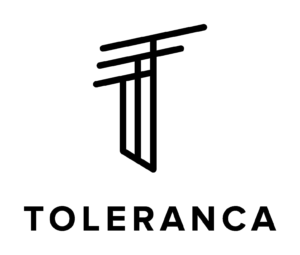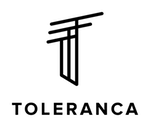Overview of tools, techniques and practical tips for satisfied attendees
Inclusive and collaborative event organising has been thrilling and accompanying me for the past fifteen years. We have tested numerous methods and techniques in this area and described them comprehensively in the Power to the Meetings book. The chapter Co-creation delves into this topic, and you can get a preview at the following link: https://kongres-magazine.eu/2020/09/co-creation-activate-your-participants/.
Several years ago, I wrote that events should become a space of co-creation and finding solutions together. Classic conferences do not enable co-creation, and thus countless methods, techniques and processes for event organising based on mutual respect, collective intelligence and co-creation came to be. The foundation of such events is active cooperation that can awaken individual and collective potentials. We refer to it as co-creation.
I am often asked by colleagues whether such findings are still true today. The corona crisis has made a tremendous contribution to digitalising events; however, it is questionable whether it has benefited organising events inclusively.
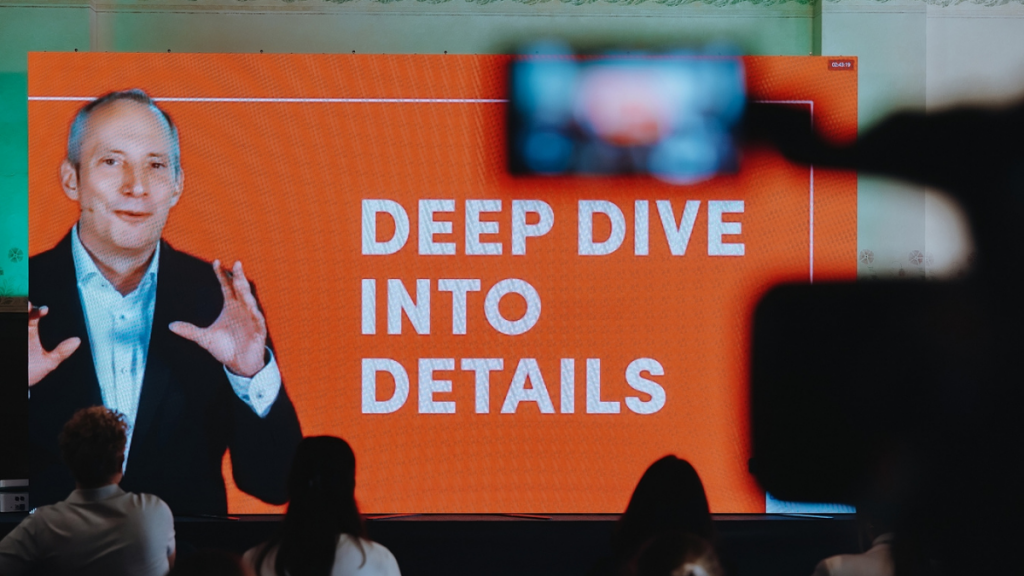
First and foremost, digitalisation has several positive effects we should not overlook. Above all, it has beneficial effects on the environment. However, it is challenging to state whether we can ensure equal inclusiveness of attendees online.
Instead of one-way “ex-cathedra” lectures where listeners are more or less passive recipients of information, as event organisers, we strive to create a relaxed and stimulative environment in the digital world. A setting where all participants can cooperate, contribute and build on their extensive experience.
Therefore, the key to the concept is creating an open space where the event moderator and the attendees become co-creators. The approach gives us an opportunity to take away new outlooks, alternative solutions, different understanding and perhaps even new solutions to problems.

Methods and techniques of co-creation in digital and hybrid events are suitable when we wish to awaken the sleeping wisdom of participants in the following areas:
– Problem-solving
– Strengthening creativity
– Innovation seeking
ATTENTION
The attendees’ focus can be problematic. Based on 2.3 million executed events, the platform Click Meeting, which we have used for several events ourselves, found that the average time people spent attending a webinar is 40 minutes. Online meetings, similarly, kept their attendees in the event room for an average of 35 minutes.
The time we have for digital events is thus strikingly limited. The analysis showed what individual speakers used on the platform in reality. The results were unexpected, as most of them based their presentation on PowerPoint presentations and sharing their screens. Only a handful of them exploited the immense functionalities the platform offers. Let’s take a look at the statistics:
| 52.54% | PowerPoint presentations or presentations in other formats |
| 17.9% | Screen sharing |
| 6.65% | Whiteboard |
| 6.42% | YouTube |
| 5.26% | AV View |
| 5.21% | Survey |
| 2.55% | Call-to-action |
| 1.98% | Q&A |
| 1.47% | Stream FB/YT |
| 0.02% | Live streaming |

Today, there are dozens of techniques and tools that cater to the various needs and work styles of attendees. Unfortunately, only a few of them are being used. That is why we have selected some recommendations from our experience. Professional moderators of digital events have even more aces up their sleeves. As always, we recommend the best in the business – Masters in Moderation: www.mastersinmoderation.com.
1. Selecting a videoconferencing platform
In my opinion, everything starts by selecting a video conferencing platform. The best platforms offer a whole series of tools for organising inclusive events. As said before, there is no one-size-fits-all platform. After 2020, the omnipresent Zoom might be the closest, though.
2. Presentation
Much has already been said about this. To repeat once again – listing boring data will drive your participants to hybrid or digital delirium. Try avoiding that with professional and prompt speaker preparation, and the online audience will be immensely grateful in return. To successfully do so, much effort is needed, and equally important, crystal clear instructions. The presentation should be visually attractive and designed smartly.
3. Surveys (Polls)
The pioneers of event surveys, Slido, have elevated this part of events to rocket science. Our simple advice is to raise the rhythm of short webinars with polls every 10 to 15 minutes. Thus, a simple one hour webinar should include two to three surveys. Better yet, you can intertwine the surveys with the results of surveys carried out on a bigger scale and compare the results. The attendees will find this valuable, and you will keep their attention longer.
4. Icebreakers
Their purpose is blunt: to relax the attendees ahead of or amid an event. In essence, icebreakers are short content interventions that raise vibrations and keep suspension till the end of the event. They can be simple activities such as an attendee seeking the most eccentric object in a room and sharing it with the others.
5. Fire questions
These are simple questions that the moderator asks the online public. A typical temperature-raising question is: how do you feel on a scale from 1 to 10? Such questions can effectively connect the audience. A similar question would also be: do you prefer the Meditteranean or the Adriatic Sea?

6. Virtual quiz
Several applications enable fun virtual quizzes in real-time. Their value will, of course, depend on the selected questions. If it is an expert event in question, this should not be a problem. Do not overlook the different knowledge levels of participants.
7. Virtual whiteboard
Numerous video conferencing platforms offer the possibility of using a whiteboard. An intriguing idea correlating to the whiteboard is to invite attendees to draw their mood on it given proper instructions. You can draw freely on the board, whilst hiring a professional illustrator to simultaneously write down conclusions of the conference is a great idea.
8. Group photos
The list of virtual icebreakers would not be complete without a group photo! Taking a group photo can be just as fun in video chat as in real life. Moreover, you can retake the group photo by making gestures, bringing your pets and being creative each time.
9. Online escape rooms
Providers of escape rooms have developed excellent solutions in the virtual and digital world. If the event’s time allows, escape rooms can be intriguing solutions. A wide array of choices can be found at: https://www.escapelive.co.uk/.
10. Breakout rooms
This segment is an integral part of any serious video conferencing platform. Breakout rooms enable several cooperative activities and are thus an integral tool for active cooperation. Although you will not be able to do most of it online, the majority can be executed with a bit of effort and great moderators.
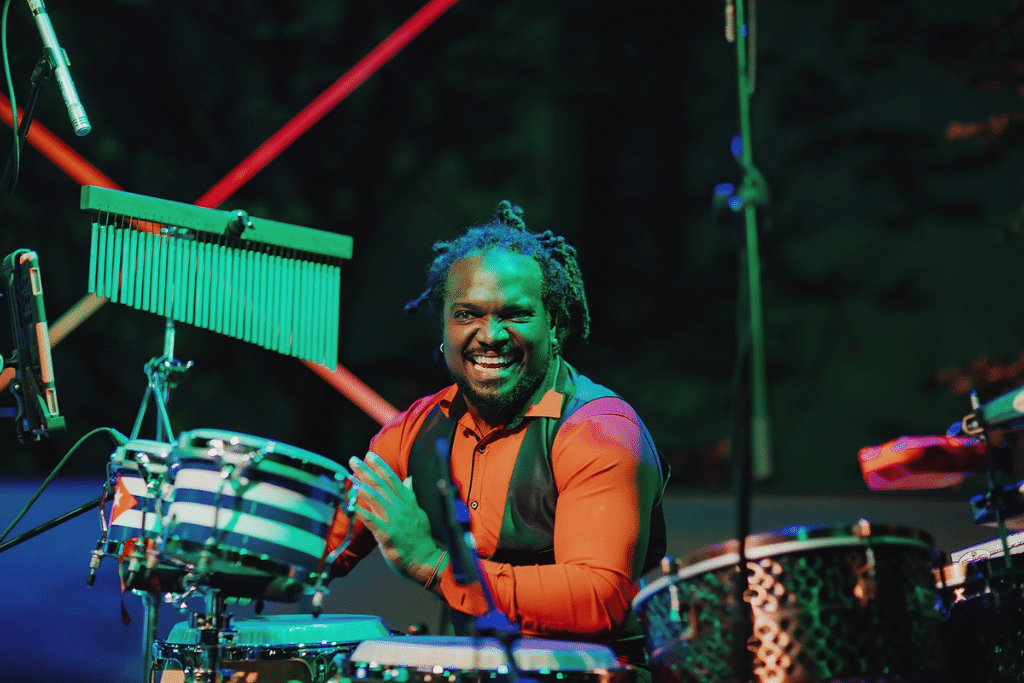
All tech freaks can use the following innovative smart tools:
Slido is always the first pick for demanding surveys, polls and much more
Mural is an excellent tool for virtual brainstorming
Miro is a whiteboard on steroids
Kumospace is a chat space where you can invite your mates to a virtual pub
Topia is made for virtual cooperation for groups
Therefore, there is a sea of solutions and no excuses for boring online events. I believe the answer to the question of whether pre-recorded events are still events or just cinema screenings is clear. Even pre-recorded content can be a part of the story, provided it is smartly integrated into the event. I prefer to watch feature films and documentaries, however, on Netflix or in the cinema. The essence of events is, in my opinion, to exchange thoughts, cooperate and all of the aforementioned.